Connected Services FAQ

-
General Questions
-
Lexus App
-
Safety Connect®
-
Remote Connect
-
Digital Key
-
Service Connect
-
WI-FI CONNECT
Lexus Enform collects your vehicle's location, health, and driving data.
This is to provide you with Connected Vehicle Services such as:
- Navigation Assistance
- Emergency Services
- Remote Engine Start
- Maintenance Alerts and more.
You will receive email notifications when you have used 50%, 75%, 90% and 100% of your available data during your trial period.
Additionally, for AT&T equipped vehicles, you can:
• Log in to your AT&T myVehicle account via the AT&T website or mobile app, and view the status on the dashboard
• Open the Wi-Fi Status app on your vehicle's multimedia system (Menu → Apps → Communications → Wi-Fi Status)
Once the apps are downloaded through the phone, they are stored on the vehicle's multimedia system and phone.
Lexus has incorporated Enform™ App Suite 2.0 features into the Lexus app. Now, you can use the same features that were available in Enform™ App Suite 2.0 from within the Lexus app.
The phone connects via Bluetooth technology.
App Suite is designed to work simply and intuitively. Using the voice recognition, steering wheel controls or in vehicle touch screen, you can access a variety of information and entertainment applications via a Bluetooth[1] connection to your smartphone. Once the smart phone is paired via Bluetooth, you never have to touch the handset again.
[1] Bluetooth® technology phones listed on https://www.lexus.com/My-Lexus have been tested for compatibility with Lexus vehicles. Performance will vary based on phone software version, coverage and your wireless carrier. Phones are warranted by their manufacturer, not Lexus. The Bluetooth word mark and logos are registered trademarks owned by Bluetooth SIG, Inc. and any use of such marks by Lexus is under license. Other trademarks and trade names are those of their respective owners.
Yes, App Suite relies on your smartphone's data plan, and carrier charges may apply. Each application within App Suite will have different data usage depending on how often you use each application.
Vehicle Status
A 'PENDING' status indicates that the Lexus app is still trying to connect to your Lexus vehicle. Please ensure your vehicle is in an area with good cellular coverage.
Please follow these steps:
1. Press the SOS button, located on the ceiling of your vehicle near the rear-view mirror. You will then perform a non-emergency call, by stating "No" when asked if this call is an emergency.
2. Once connected with a Safety Connect agent, please advise the agent to confirm the vehicle location and color.
This should complete the requirements for the enrollment process. Once completed the vehicle status should change to "Active", where the Lexus app will display the start vehicle button in the Remote Services dashboard card.
If this does not change your vehicle status to "Active", press and pull down at the top of the app to refresh.
For further troubleshooting steps please contact your Lexus Technology Specialist at your preferred Lexus Dealer or Lexus Hawaii Connected Services Care by visiting https://www.servcolexus.com/connectedservices.html.
A 'FAILED' status indicates that the vehicle could not be reached for activation. For further troubleshooting steps please contact your Lexus Technology Specialist at your preferred Lexus Dealer or Lexus Hawaii Connected Services Care by visiting https://www.servcolexus.com/connectedservices.html.
An ‘Expired’ or ‘Canceled’ status indicates that your Lexus Remote services subscription has either expired or has been cancelled.
For assistance on how to purchase a subscription please visit our Connected Technology Support tool or reference your Owner’s Manual.
If you have recently renewed or purchased a subscription, please press and pull down at the top of the app to refresh.
If this does not correct the concern, please contact your Lexus Technology Specialist at your preferred Lexus Dealer or Lexus Lexus Hawaii Connected Services Care by visiting https://www.servcolexus.com/connectedservices.html.
When the Lexus action prompts you for a PIN and you say “I forgot” or ”oops”, the Google Assistant will let you know verbally that you need to relink the action and create a new PIN.
When you provide an incorrect PIN, the Google Assistant will give the generic incorrect PIN response and ask for the PIN again. After too many bad attempts, you will have to relink your account and set a new PIN, the same as when you first linked your account.
To enter your new password:
Open the Google Assistant app on your phone
Select the Explore icon (looks like a compass)
Scroll all the way to the bottom, and select Your Actions
Tap on the Lexus action
Scroll down to Account Status and tap “UNLINK”
Then, reenable the action and type in your new credentials.
Over-the-air software updates (OTA)
The Over-the-Air Software Update feature allows your vehicle to update its software using a wireless network connection.
Over-the-Air Software Updates encompass quality, capability and convenience updates that are made available for select vehicle systems, such as the multimedia system.
You can keep your vehicle’s multimedia system from displaying notifications when updates are made available. Select ‘Settings’ (gear icon), ‘Notifications’, and turn the ‘Software updates’ toggle Off. Please note that your vehicle may still display notifications if high-priority updates are available for your vehicle. Please refer to the release notes associated to the update for more information.
Note that disabling the in-vehicle multimedia display notifications will not disable the Lexus App notifications. Visit the Lexus App to manage applicable notifications.
To see if updates are available for your vehicle, select ‘Settings’ (gear icon), then ‘Software update’ on your multimedia display, also check if a ‘Vehicle software update available’ card is present within your Lexus App.
You may turn off your vehicle while an update is in progress. For some updates this will make the update to automatically pause. The update will resume next time your vehicle is turned back on.
Please note that some updates are installed through the night hours and while your vehicle is turned off. As those updates are available for your vehicle, further details will be available within your Lexus app, including the range of hours within which the update will be installed.
You can install available updates at your convenience. Note that your vehicle may display ‘Updates available’ notifications as a reminder.
Please note that if updates are postponed for a prolonged amount of time, a visit to your dealership may be necessary to have them installed.
In most cases, you can continue using the multimedia features of your vehicle while software updates are being installed.
Some updates may however restrict certain functionality throughout their installation. In some rare cases, the installation can only progress when your vehicle is stationary and will automatically pause as your vehicle starts moving. Before proceeding with the installation of those updates, your vehicle will display a notification. This will allow you to see the details about the restrictions before the installation starts, or choose to install the update at a later time.
Some other updates are installed through the night hours and while your vehicle is turned off. If you turn on your vehicle while those updates are in progress, safety services and other functionality that use your vehicle’s connection may be temporarily disabled. Please also note that some Remote Connect features may also not be available throughout the installation of those updates.
Your vehicle can utilize your preferred private Wi-Fi network to download select Over-the-Air Software updates.
Start with turning on your vehicle’s Wi-Fi feature by selecting Settings (gear icon), ‘Wi-Fi’, and switching the ‘Wi-Fi’ toggle On. Then select your network name on the list of available networks and enter your Wi-Fi network password to connect.
You can then start the update by selecting Settings (gear icon), ‘Software update’, and ‘Update software’. Your vehicle will download the update using your preferred private Wi-Fi network then install it.
Please note that your vehicle may use its cellular connection instead to download some updates.
Your vehicle can connect to public Wi-Fi networks as long as the network does not redirect connecting devices to a web page (3rd party landing page) before access to the network is given.
As you activate the Wi-Fi hotspot feature on your capable phone, your phone may act as a Wi-Fi network access point (hotspot), and you can connect your vehicle to it just like any other preferred private Wi-Fi network.
For instructions on using a preferred private Wi-Fi network to download Over-the-Air Software updates, see ‘How can I use a preferred private Wi-Fi network to download Over-the-Air Software updates?’
Starting the software update on your vehicle while it is connected through your phone’s Wi-Fi hotspot feature may make your vehicle use your phone’s cellular connection and data plan to download the update.
You may also use your other preferred private Wi-Fi networks to perform the over-the-air updates.
Please note that some updates may not require connection to a preferred private Wi-Fi network to be
downloaded.
The ‘System Reset’ option on your multimedia display will remove all personal data from your multimedia system and reset all multimedia settings back to their defaults.
The ‘System Reset’ option will not alter the software version currently installed on your vehicle.
When connected for wireless Apple CarPlay® or wireless Android Auto™, your vehicle and your smartphone use Wi-Fi to exchange data. Trying to connect your vehicle to your preferred Wi-Fi network may therefore make your vehicle disconnect from wireless Apple CarPlay® or wireless Android Auto™.
Android Auto is a trademark of Google LLC. To use Android Auto on your audio display, you’ll need an Android Auto compatible vehicle and Android phone. For phone compatibility visit: https://www.android.com/auto/. Requires compatible smartphone connected with an approved data cable into the USB media port and data plan rates apply. Apps and services vary by phone carrier and are subject to change at any time without notice.
Apple CarPlay is a registered trademark of Apple Inc. Apps and services are subject to change at any time without notice. Data charges may apply. Apple CarPlay® functionality requires a compatible iPhone® connected with an approved data cable into the USB media port.
For information on how to reset your Lexus Enform - Remote password, please visit our Connected Technology Support Tool.
The Lexus app for Smartwatch is an interface for your Lexus app that runs on your smartwatch.
With Lexus app on your compatible smartwatch you can:
- Start and stop your vehicle*
- Lock and unlock your vehicle doors
- Check your vehicle status
- Locate your vehicle**
- Vehicle status notifications
The smartwatch features of Lexus app are supported on the following phone and watch combinations:
- For Android phones: phone running Android OS version 7.0 or higher and a watch running Wear OS (previously Android Wear) version 1.5 or higher
- For iOS phones: iPhone running iOS version 10.0 or higher and an Apple Watch running WatchOS version 3.0 or higher
Samsung Gear smartwatches are not supported.
* Use only if aware of circumstances surrounding vehicle and it is legal and safe to do so (e.g., do not remotely start engine if vehicle is in an enclosed space or vehicle is occupied by a child). Lexus Enform Remote depends on factors outside of Lexus’ control, including an operative telematics device, a cellular connection, GPS signal, and the availability of a compatible wireless network, without which system functionality and availability may be limited or precluded. Service may vary by vehicle and region. Registration and Lexus app download required. Subscription required after trial. Terms of Use apply. Data charges may apply. Remote start/stop not available on manual transmission-equipped vehicles. Services subject to change at any time without notice. See usage precautions and service limitations in Lexus Owner’s Manual and Lexus.com/enform for additional details. To learn about Lexus Enform's Connected Services data collection, use, sharing and retention practices, please visit https://www.lexus.com/privacyvts/. The Lexus Enform Remote trial period is at no extra cost and begins on the original date of purchase or lease of a new vehicle. Paid subscription required after trial to access the service. Terms of Use apply.
** Requires adequate cellular coverage and GPS signal strength. May not work in all areas. Building and/or parking structures may limit system effectiveness. See Lexus dealer for details.
Application Setup & Management
The vehicle status should read "Active" after refreshing the app at the end of registration. If the app reads "Pending," it is still trying to connect to the vehicle. The app will attempt to reach the vehicle over a duration of 15 days. You may also press the SOS button in the vehicle, wait 15 minutes and see if the status changes to "Active". If the app subsequently reads "Failed," it was unable to reach the vehicle. If the app reads "Inactive," the account is not usable because either it has expired or it is a cancelled account.
In the Account menu within your Lexus app, select Notification Settings.
From here, you can change the available notifications you receive.
Vehicle Alerts:
- Doors Unlocked
- Doors Open
- Hatch/Trunk Open
- Hazards On
- Hood Open
- Sunroof/Moonroof Open
- Convertible Top Open
- Window(s) open
- Rear Seat Reminder (available on select model year 2022 and newer vehicles equipped with Lexus Interface Multimedia Systems. You can review your vehicles features and capabilities within the Lexus app or refer to your Owner's Manual.
Within the Lexus app: Select the ‘Account' option, then navigate to the ‘Notification Settings' section and scroll to the 'Vehicle Alerts' area. You can use the toggle button to disable Push notifications.
You can also configure notifications for each feature in the Lexus app, such as Door Lock/Unlock, Vehicle Start/Stop and Vehicle Status Report. You can tap on the specific feature and use the toggle buttons to disable the Push notifications so that alerts are no longer sent.
Please verify that your phone is set to allow notifications for Lexus app:
- iOS: Settings » Notifications » Lexus (Allow Notifications and Show as Banners should be ON)
- Android: Settings » Apps » Lexus » Notifications » ON
Within the Lexus app, ensure that notifications are enabled. Please navigate to the ‘Notification Settings' page via the Account option and scroll to the 'Vehicle Alerts' area. You can enable Push notifications by using the toggle button.
In certain cases, vehicle alerts might not be sent for vehicle conditions that change within a few minutes after parking your vehicle.
Safety Connect is a service that helps drivers after an emergency by connecting them to our 24/7 response center at the touch of a button. Safety Connect acts as an added safety net in the event an accident occurs, as it helps facilitate quick responses from emergency service providers.
For information, please visit our Connected Technology Support tool.
Safety Connect includes Roadside Assistance, with an "Enhanced" capability that provides your vehicle's GPS coordinates directly to your Safety Connect response center agent and to Roadside Assistance.
Enrollment in a paid Safety Connect subscription is required for Enhanced Roadside Assistance coverage upon termination of the applicable trial period.
Any factory roadside coverage still applies.
For information, please visit our Connected Technology Support tool.
With Safety Connect, the customer must file a stolen vehicle report with the police. Once filed, Safety Connect will initiate tracking of the vehicle and report the location to the police. To contact Safety Connect call 1-888-845-1424.
For Safety Connect to work, it must have battery power. Backup battery is included on select vehicles where the location of the main battery is vulnerable to damage in a severe crash.
If you choose to deactivate your vehicle or not re-enroll in Lexus Enform services, the small overhead LED light (SOS button) will turn off.
To enroll in Download the Lexus App
Other reasons light may turn off or change color:
- The vehicle has not been connected to the Enform system for 120 days.
- The vehicle is in an area of limited cellular connectivity.
- The green indicator shows that the system is active.
- A flashing green indicator light means that a Safety Connect call is in process.
- A red indicator light (except at vehicle start-up) means that there is a system malfunction and you should contact your Lexus dealer.
- If there is no indicator light or it is off, this means that the Safety Connect service is not active.
Additional Information:
- All new vehicles with an SOS button purchased should have a green light before the customer leaves the dealership.
- Press and hold the SOS button to cancel the call, or stay on the line for the agent to respond.
For information, please visit our Connected Technology Support tool.
If you accidentally press the SOS button and you have an active subscription:
- You will hear the message "Connecting to the emergency call center. To cancel, please press the button again."
- Simply press the button again to cancel the call.
- Or, the response-center agent will answer the call.
- If you are safe and able to respond, advise the agent that you are not experiencing an emergency and the agent will end the call .
- If there is no verbal response from the vehicle's occupants, the operator will dispatch emergency personnel to the vehicle location.
If the SOS button does not have a green light lit before or after pressing the button, you may not be enrolled.
For information, please visit our Connected Technology Support tool.
Safety Connect services will function in the United States, including Hawaii and Alaska, and in Canada. The services will not function outside of the United States in countries other than Canada.
Lexus Enform® premium services Destination Assist and eDestination will function in the contiguous United States and D.C. These services may also function in Hawaii and limited areas of Alaska for vehicles that contain map data for those states. Destination Assist and eDestination will not function in Canada or in other countries outside the United States.
The protection of our customer’s information and privacy is paramount to Lexus. A Safety Connect vehicle can be located with GPS if there is an airbag deployment or severe rear-end collision (the vehicle is not tracked in these instances, only located to direct emergency responders). To activate stolen vehicle tracking through Safety Connect, the Safety Connect response center must have a police report on file to ensure there is an actual theft involved. The Stolen Vehicle Location feature is designed to locate a vehicle, not an individual.
The passcode is designed to ensure that only the primary or secondary subscriber can make changes to your account. For your protection, you must provide your passcode to the response agent if you are calling to report a stolen vehicle.
You can cancel your subscription by using the Lexus App or call and speak with a Lexus Hawaii Connected Services Care representative at (888) 845-1424.
You cannot opt out of Remote as a separate service during your trial period. After the initial complimentary trial, you can select a subscription package without Remote service.
Yes, you receive an introductory Lexus Remote services trial* following the purchase of your new vehicle.
For more information on Lexus Remote services trial lengths and pricing, you can reference your Lexus app.
*Disclaimer: The Lexus Remote services trial period is at no extra cost and begins on the original date of purchase or lease of a new vehicle. After the trial period expires, enrollment in a paid subscription is required to access the service. Connected Services Terms of Use agreement apply.
Lexus Enform - Remote Trial Details
Trial length varies by vehicle year and model. You can always check your Lexus app in the Subscription section to see trial lengths for connected services.
*Disclaimer: The Lexus Enform - Remote trial period is at no extra cost and begins on the original date of purchase or lease of a new vehicle. After the trial period expires, enrollment in a paid subscription is required to access the service. Terms and conditions of subscription service agreement apply.
Yes, trial period varies depending on the Lexus vehicle/model. For more details, you can reference your Lexus app.
*Disclaimer: The Lexus Enform - Remote trial period is at no extra cost and begins on the original date of purchase or lease of a new vehicle. After the trial period expires, enrollment in a paid subscription is required to access the service. Terms and conditions of subscription service agreement apply.
Login to the Lexus app to view your active subscriptions and their expiration dates.
*Disclaimer: The Lexus Enform - Remote trial period is at no extra cost and begins on the original date of purchase or lease of a new vehicle. After the trial period expires, enrollment in a paid subscription is required to access the service. Terms and conditions of subscription service agreement apply.
Lexus Enform will send you expiration reminders via email and physical mail.
*Disclaimer: The Lexus Enform - Remote trial period is at no extra cost and begins on the original date of purchase or lease of a new vehicle. After the trial period expires, enrollment in a paid subscription is required to access the service. Terms and conditions of subscription service agreement apply.
Remote Vehicle Start
The Remote Vehicle Start feature will be disabled if the vehicle runs for more than ten (10) minutes without an occupant. Once this time expires, the vehicle will automatically stop. You can then use Remote Start again to run the vehicle for up to another ten (10) minutes, after which you must either open a door or manually start the vehicle to use the function again.
If the vehicle has not been driven for over a week, Lexus Remote services will not be available again until the next time the vehicle is manually started.
Please manually start the vehicle and then turn it completely off before attempting to send commands again. Also ensure that your vehicle is in an area with good cellular coverage.
Remote Door Lock & Unlock
Both functions apply to all of the vehicle's doors.
No, the ignition and accessory, also known as ACC-Off must be off in order for the remote Door Lock and Unlock functions for Lexus Remote services to work.
The vehicle's alarm will trigger. You can shut the alarm off by using the key fob or key card or pushing the "Start" button inside the vehicle.
The doors will automatically relock once 60 seconds has elapsed. You can reconfigure the time settings to 30 or 120 seconds by using your personalized settings in the multimedia system.
Yes.
Remote lock or unlock for the trunk/back door is available on select model year 2022 and newer vehicles equipped with Lexus Interface multimedia systems.
No, remote lock or unlock for the trunk/back door does not open or close your vehicle’s trunk/back door remotely.
Last Parked Location
The vehicle relays its GPS coordinates to Lexus once the *vehicle ignition has been turned off, which in turn provides the information to the Lexus app.
*The vehicle cannot be tracked while in use/ignition on. The vehicle location will only update, if moved, once the vehicle has been turned on and then turned off.
Yes, but only if your smartphone's GPS is turned on.
1. Login to your Lexus app
2. Select the "Last Parked Location" dashboard card.
3. The Map will open with a vehicle icon to indicate your Lexus' last known location.
Feature: Guest Driver / Vehicle Monitor
No. The information reported by your vehicle can only be accessed via the Lexus app using your login and password.
Guest Driver Monitor provides alerts when a guest driver exceeds or violates any pre-set conditions determined by the Guest, such as:
- Speed Limit (e.g. “Your limit of <Guest’s preset speed limit> has been exceeded”)
- Maximum speed limit (mph) per ignition cycle
- Defines maximum as one (1) mph over the set speed limi
- Notifications occur on the first infraction. If the driver goes below 85% of the preset speed limit and then back over the preset speed limit after the first infraction, another notification occurs
- Curfew (e.g. “Your curfew time of < Guest’s preset curfew hours> has been violated”)
- Days of the week to monitor
- Start time and end time
- Configurable to 30-minute increments
- Sends notification when vehicle is on past curfew start time
- Sends notification any time the ignition is turned on between the start and end time
- Maximum Miles Driven Limit (e.g. “Your limit of <Guest’s preset miles> driven has been violated”)
- Maximum miles allowed to be driven per day
- Notification is sent when the vehicle goes 1 kilometer over the limit set
- Reset time (time at which the monitor will be reset)
- The counters reset when the maximum miles driven is reached, this feature is turned off or the value of the reset time and/or maximum miles is changed
- Distance Limit from Set Location (e.g. “Your limit of <Guest’s preset distance radius> from <Guest’s preset coordinate> has been violated”)
- Distance (radially) the vehicle is allowed to be driven from the specified reference location
- Notifications occur for the first infraction. After the first infraction, notifications occur every time the driver is one (1) mile or more inside the preset radius and again exceeds the preset radius
- Reference location is set by address or by using a “Current Location” button
- Maximum Time Elapsed Limit (e.g. “Your limit of <Guest’s preset max time elapsed> has been violated”)
- Amount of time allowed to drive the vehicle (in 30-minute increments)
- Reset Time (the point at which the maximum time monitor will reset)
- Ignition-On (i.e. “Vehicle has been turned on”)
- Alerts you when vehicle is turned on
You can create up to five (5) Guest Driver profiles, with a personalized name for each one.
Only one profile can be set to “active” at any time.
No, you can only set a different Guest Driver profile when the vehicle is off. Once the vehicle is on, it will determine that a different Guest Driver profile has been set to "active" after 30 seconds.
Yes, each Guest Driver profile can be customized with different conditions. Once settings for a profile are updated, the vehicle will download the new settings the next time it is turned on.
Please navigate to the specific Guest Driver page via ‘Guest Driver Settings option on the Remote services dashboard card. You can set the desired notification preferences.
Also, ensure that the desired Guest Driver monitor profile has been activated, by clicking the ‘Enable’ toggle button under the Profile name.
You must be logged into an active Lexus app account on your mobile phone and pair your smartwatch to your phone via Bluetooth.
Additionally, you must maintain an active Bluetooth connection between your mobile phone and smartwatch, even if the smartwatch has standalone cellular capabilities.
For more details on using your smartwatch, click here.
Say the following phrase “Hey Google, ask/tell/talk-to Lexus…” followed by your desired command. “Lexus” must be said so the enabled device understands your intention.
* Use only if aware of circumstances surrounding vehicle and it is legal and safe to do so (e.g., do not remotely start engine if vehicle is in an enclosed space or vehicle is occupied by a child). Lexus Enform Remote depends on factors outside of Lexus’ control, including an operative telematics device, a cellular connection, GPS signal, and the availability of a compatible wireless network, without which system functionality and availability may be limited or precluded. Service may vary by vehicle and region. Registration and Lexus app download required. Subscription required after trial. Terms of Use apply. Data charges may apply. Remote start/stop not available on manual transmission-equipped vehicles. Services subject to change at any time without notice. See usage precautions and service limitations in Lexus Owner’s Manual and Lexus.com/enform for additional details. To learn about Lexus Enform's Connected Services data collection, use, sharing and retention practices, please visit https://www.lexus.com/privacyvts/. The Lexus Enform Remote trial period is at no extra cost and begins on the original date of purchase or lease of a new vehicle. Paid subscription required after trial to access the service. Terms of Use apply.
** Requires adequate cellular coverage and GPS signal strength. May not work in all areas. Building and/or parking structures may limit system effectiveness. See Lexus dealer for details.
Alexa is a cloud-based voice service from Amazon. Alexa is the brain behind Amazon Echo and other Alexa-enabled devices. Using Alexa is as simple as asking a question-just ask, and Alexa will respond instantly.
No, once you issue a command to the Lexus skill (e.g. "Alexa, ask Lexus to start my car"), Alexa will not respond whether that command was successful.
You can, however, ask Alexa for your vehicle status (e.g. "Alexa, ask Lexus if my vehicle is running.")
* Use only if aware of circumstances surrounding vehicle and it is legal and safe to do so (e.g., do not remotely start engine if vehicle is in an enclosed space or vehicle is occupied by a child). Lexus Enform Remote depends on factors outside of Lexus’ control, including an operative telematics device, a cellular connection, GPS signal, and the availability of a compatible wireless network, without which system functionality and availability may be limited or precluded. Service may vary by vehicle and region. Registration and Lexus app download required. Subscription required after trial. Terms of Use apply. Data charges may apply. Remote start/stop not available on manual transmission-equipped vehicles. Services subject to change at any time without notice. See usage precautions and service limitations in Lexus Owner’s Manual and Lexus.com/enform for additional details. To learn about Lexus Enform's Connected Services data collection, use, sharing and retention practices, please visit https://www.lexus.com/privacyvts/. The Lexus Enform Remote trial period is at no extra cost and begins on the original date of purchase or lease of a new vehicle. Paid subscription required after trial to access the service. Terms of Use apply.
** Requires adequate cellular coverage and GPS signal strength. May not work in all areas. Building and/or parking structures may limit system effectiveness. See Lexus dealer for details.
The Amazon Alexa skill is compatible as part of the Lexus Remote services trial or paid subscription on select Lexus vehicles. You can review your vehicle's Connected Services within the Lexus app or refer to your Owner's Manual.
Any Lexus vehicle capable of the Lexus Remote service supports the Lexus skill for Amazon Alexa™. You will need an active Lexus Remote services trial or subscription to use remote commands through the skill.
The Lexus skill for Amazon Alexa™ supports the following Remote features:
- Remote Vehicle Start/Stop*
- Remote Lock/Unlock
- Checking your Fuel Level
Commands such as door lock/unlock and vehicle start/stop will require a PIN entry. Requests for status of vehicle, such as are my doors locked, or how much gas do I have left, will not require a pin.
You will also be able to use the Lexus skill to ask if your car is running (e.g. "Alexa, ask Lexus if my car is running")
Some examples of how to use these features include:
- "Alexa, tell Lexus to lock my doors with PIN 1234"
- "Alexa, use Lexus to start the car with PIN 1234"
- "Alexa, ask Lexus if my car needs fuel"
* Use only if aware of circumstances surrounding vehicle and it is legal and safe to do so (e.g., do not remotely start engine if vehicle is in an enclosed space or vehicle is occupied by a child). Lexus Enform Remote depends on factors outside of Lexus’ control, including an operative telematics device, a cellular connection, GPS signal, and the availability of a compatible wireless network, without which system functionality and availability may be limited or precluded. Service may vary by vehicle and region. Registration and Lexus app download required. Subscription required after trial. Terms of Use apply. Data charges may apply. Remote start/stop not available on manual transmission-equipped vehicles. Services subject to change at any time without notice. See usage precautions and service limitations in Lexus Owner’s Manual and Lexus.com/enform for additional details. To learn about Lexus Enform's Connected Services data collection, use, sharing and retention practices, please visit https://www.lexus.com/privacyvts/. The Lexus Enform Remote trial period is at no extra cost and begins on the original date of purchase or lease of a new vehicle. Paid subscription required after trial to access the service. Terms of Use apply.
** Requires adequate cellular coverage and GPS signal strength. May not work in all areas. Building and/or parking structures may limit system effectiveness. See Lexus dealer for details.
The Lexus skill is currently supported only in the 48 contiguous United States and Alaska. Lexus Remote service is available on select model year 2020 and newer vehicles in Hawaii and Puerto Rico.
The Lexus skill for Amazon Alexa™ provides you a way to interact with your Lexus Remote service.
Once you enable the skill and link your Lexus Drivers account, you can tell Alexa to ask Lexus to perform the following from any Alexa-enabled device:
- Start Your Car
- Lock or Unlock the Doors
- Check the Fuel Level
* Use only if aware of circumstances surrounding vehicle and it is legal and safe to do so (e.g., do not remotely start engine if vehicle is in an enclosed space or vehicle is occupied by a child). Lexus Enform Remote depends on factors outside of Lexus’ control, including an operative telematics device, a cellular connection, GPS signal, and the availability of a compatible wireless network, without which system functionality and availability may be limited or precluded. Service may vary by vehicle and region. Registration and Lexus app download required. Subscription required after trial. Terms of Use apply. Data charges may apply. Remote start/stop not available on manual transmission-equipped vehicles. Services subject to change at any time without notice. See usage precautions and service limitations in Lexus Owner’s Manual and Lexus.com/enform for additional details. To learn about Lexus Enform's Connected Services data collection, use, sharing and retention practices, please visit https://www.lexus.com/privacyvts/. The Lexus Enform Remote trial period is at no extra cost and begins on the original date of purchase or lease of a new vehicle. Paid subscription required after trial to access the service. Terms of Use apply.
** Requires adequate cellular coverage and GPS signal strength. May not work in all areas. Building and/or parking structures may limit system effectiveness. See Lexus dealer for details.
Lexus Remote Connect works on the latest Android and Apple iOS operating systems. Please reference the applicable app store for the latest operating system version(s) supported.
If you have questions regarding your billing information or to unsubscribe from services, you must call and speak with a Lexus Enform Representative by either calling (800) 817-8742, or by pressing the SOS button.
- For Start Engine = say "start engine" or "start Lexus"
- For Stop Engine = say "stop engine" or "stop Lexus"
- For Door Lock = say "door lock" or "lock Lexus"
- For Door Unlock = say "door unlock" or "unlock Lexus"
- For Vehicle Status = say "vehicle status" or "car report" or "Lexus report"
- For Vehicle Finder = say "vehicle finder" or "find car" or "find Lexus"
Natural Language:
- For Start Engine = say "start my car" or "start my Lexus" or "start my vehicle"
- For Stop Engine = say "stop my car" or "stop my Lexus" or "stop my vehicle"
- For Door Lock = say "lock my car" or "lock my Lexus"
- For Door Unlock = say "unlock my car" or "unlock my Lexus"
- For Vehicle Status = say "what's my car status?" or "my Lexus report"
- For Vehicle Finder = say "where's my car" or "find my car" or "find my Lexus"
You can also view the most up to date list of voice commands available for Lexus Remote services for smartwatch in the FAQ section under the Settings menu of your mobile app.
* Use only if aware of circumstances surrounding vehicle and it is legal and safe to do so (e.g., do not remotely start engine if vehicle is in an enclosed space or vehicle is occupied by a child). Lexus Enform Remote depends on factors outside of Lexus’ control, including an operative telematics device, a cellular connection, GPS signal, and the availability of a compatible wireless network, without which system functionality and availability may be limited or precluded. Service may vary by vehicle and region. Registration and Lexus app download required. Subscription required after trial. Terms of Use apply. Data charges may apply. Remote start/stop not available on manual transmission-equipped vehicles. Services subject to change at any time without notice. See usage precautions and service limitations in Lexus Owner’s Manual and Lexus.com/enform for additional details. To learn about Lexus Enform's Connected Services data collection, use, sharing and retention practices, please visit https://www.lexus.com/privacyvts/. The Lexus Enform Remote trial period is at no extra cost and begins on the original date of purchase or lease of a new vehicle. Paid subscription required after trial to access the service. Terms of Use apply.
** Requires adequate cellular coverage and GPS signal strength. May not work in all areas. Building and/or parking structures may limit system effectiveness. See Lexus dealer for details.
To get started with the Digital Key setup, please have the key fob and access to the vehicle.
- In the Lexus app, ensure a trial or paid subscription to Remote Connect is active
- Press ‘Remote & Digital Key Sharing’ on the Lexus app dashboard
- Press ‘Digital Key – Setup Key’ from the Digital Key tile, then ‘Setup Key’
- Verify your smartphone through the preferred authentication method
- Please enable only one data connection, WIFI or Mobile, prior to the next step
- Allow your smartphone to download the Digital Key
- Review the information provided in the Lexus app on the pairing process
- With vehicle on, place key fob over the ‘Start’ button for two beeps
- Allow the Lexus app to access your Bluetooth, press ‘Pair’
- Allow the connection to complete
- A successful setup will display a ‘Digital Key setup is complete’ message
Digital Key requires an active trial/subscription to Lexus Remote Connect with Digital Key. Use only if aware of circumstances surrounding vehicle and it is legal and safe to do so (eg., do not remotely start motor if vehicle is occupied by child). Lexus Remote Connect with Digital Key depends on factors outside of Lexus control, including an operative telematics device, a cellular connection, GPS signal, and the availability of a compatible wireless network, without which system functionality and availability may be limited or precluded. Service may vary by vehicle and region. Registration and download of Lexus app required. Terms of Use apply. Data charges may apply. Remote start/stop not available on manual transmission-equipped vehicles. Services subject to change at any time without notice. To learn about Lexus Connected Services data collection, use, sharing and retention practices, please visit https://www.lexus.com/privacyvts/.
The Bluetooth word mark and logos are registered trademarks owned by Bluetooth SIG, Inc. and any use of such marks by Lexus is under license. A compatible Bluetooth enabled phone must first be paired. Phone performance depends on software, coverage and carrier.
Yes. You can share up to 7 Digital Keys using the Lexus app.
Digital Key requires an active trial/subscription to Lexus Remote Connect with Digital Key. Use only if aware of circumstances surrounding vehicle and it is legal and safe to do so (eg., do not remotely start motor if vehicle is occupied by child). Lexus Remote Connect with Digital Key depends on factors outside of Lexus control, including an operative telematics device, a cellular connection, GPS signal, and the availability of a compatible wireless network, without which system functionality and availability may be limited or precluded. Service may vary by vehicle and region. Registration and download of Lexus app required. Terms of Use apply. Data charges may apply. Remote start/stop not available on manual transmission-equipped vehicles. Services subject to change at any time without notice. To learn about Lexus Connected Services data collection, use, sharing and retention practices, please visit https://www.lexus.com/privacyvts/.
The Bluetooth word mark and logos are registered trademarks owned by Bluetooth SIG, Inc. and any use of such marks by Lexus is under license. A compatible Bluetooth enabled phone must first be paired. Phone performance depends on software, coverage and carrier.
During Digital Key setup, the pairing step may be unable to complete. Lexus support can troubleshoot this issue to help complete setup. Please contact the Lexus Hawaii Connected Services Care, 1-888-845-1424 for assistance. We apologize for the inconvenience.
During Digital Key setup, the pairing step may be unable to complete. Lexus support can troubleshoot this issue to help complete setup. Please contact the Lexus Hawaii Connected Services Care, 1-888-845-1424 for assistance. We apologize for the inconvenience.
You can change your preferred dealer by logging into your Lexus app.
Service Connect uses sensors and the Data Communication Module (DCM) in the vehicle to collect and transmit vehicle health and status information. It delivers this information to you and your dealer in the form of Vehicle Health Reports and notifications on maintenance and trouble conditions.
Lexus Service Connect is available on certain 2020 models and beyond (e.g. 2021, 2022 and so forth).
Service Connect is provided to you as long as the Connected Services Master Data consent is opted-in which can be accessed via the Lexus app.
The data transmission includes odometer and/or oil life, Diagnostic Trouble Codes (DTC) and related data from the vehicle's on-board diagnostic (OBD) system. Other associated data includes, but is not limited to, vehicle speed, engine coolant temperature, fuel injection volume and engine rotation per minute (RPM).
You can change the number stored in the head unit by going to the "Settings" section on your head unit. There may be additional steps depending on the type of head unit in your vehicle. Vehicles equipped with Lexus Interface multimedia systems will be updated based on your User Profile when you sync to the vehicle.
Yes, you receive an introductory Lexus Service Connect trial* following the purchase of your new vehicle. For more information on Lexus Service Connect trial information, please refer to your Lexus app or https://www.servcolexus.com/connectedservices.html.
Note: The Service Connect trial period is at no extra cost and begins on the original date of purchase or lease of a new vehicle. After the trial period expires, enrollment in paid subscription is required to access the service.
No, only the primary subscriber of the Lexus Connected Services can see the Vehicle Health Reports. However, Vehicle Alerts also appear on the Multi Information Display (MID), and in select vehicles on the multimedia display for the driver.
Lexus Service Connect requires your vehicle to have an embedded telematics system, which is used to transmit your vehicle diagnostic data.
The preferred dealer will default to the dealer from whom you purchased your vehicle. You can change the preferred dealer in the Lexus app.
The data is used for quality confirmation, trend analysis and product development, as well as to deliver services to you, including the Vehicle Health Report and Alert Notifications.
You are unable to read any head unit notifications while the car is in drive mode, however you can press "Play" to listen to notifications.
Lexus Enform - Service Connect Trial Details
Yes, Lexus Enform Service Connect comes with a trial period of ten (10) years from the date of purchase starting with certain model year 2020 and later vehicles.
Login to your Lexus App to view your active subscriptions and their expiration dates.
Lexus Enform will send you expiration reminders via email and physical mail.
Vehicle Alert Notifications
Vehicle Alert Notifications are sent to you when your vehicle reports a malfunction-related event. Vehicle alerts are also viewable on the Vehicle Health Report.
You can receive Vehicle Alert Notifications in a variety of ways depending on your preference. Available notification methods are: Alert popup on the multimedia display in your vehicle, email notification, or push notifications via the Lexus app. You may change your notification preference by logging into the Lexus app.
Lexus vehicles equipped with Lexus Enform or Interface multimedia or newer provide Vehicle Alert Notifications in real-time.
Once the Vehicle Alert is transmitted, the information is available on your Vehicle Health report in the Lexus app.
Vehicle Health Reports
Vehicle Health Reports list the following information:
- Safety recalls
- Service campaigns
- Current vehicle alerts
- Maintenance information
- Vehicle status
Your Vehicle Health Report can be viewed by signing into the Lexus app and selecting the Vehicle Health Report dashboard card.
Yes, Vehicle Health Reports are available in e-mail format, allowing the report to be printed.
Service Connect generates these reports to inform you of the overall vehicle health. The Vehicle Health Report can be generated monthly, when an event occurs (i.e. a maintenance/vehicle alert) or upon request through via the Lexus app.
Lexus vehicles equipped with Lexus Enform or Interface multimedia can view Vehicle Health Reports on your mobile device using the Lexus app.
Maintenance Alerts Notifications
Maintenance Notifications are sent from the vehicle to you advising when maintenance is due. If you receive a notification, please contact your preferred dealer to schedule an appointment for maintenance.
To begin, connect your mobile device to your vehicle's Wi-Fi network and open a web browser. You will be redirected to a web portal to activate your trial. If a browser does not automatically open, open a browser and navigate to a new page to access the portal.
For Verizon equipped vehicles, you will be redirected to the Verizon Wi-Fi Sign Up page at https://www.verizon.com/support/knowledge-base-229791/. You can also connect your device to your vehicle’s multimedia system via Bluetooth, and use the Wi-Fi Sign Up app in Enform App Suite 2.0 to activate your Wi-Fi trial.
For AT&T equipped vehicles, you will be redirected to the AT&T portal at https://att.com/Lexus.
• Additionally, you can access the appropriate signup portal by: Requesting Wi-Fi trial sign up through the Lexus app (AT&T equipped vehicles only, coming late 2019)
• Clicking the link in certain Lexus marketing emails you receive
For more details on your vehicle's Wi-Fi network, click here.
Eligible vehicle and wireless service required. Enform Wi-Fi depends on factors outside of Lexus' control, including an operative telematics device, a cellular connection, GPS signal, and the availability of a compatible wireless network, without which system functionality and availability may be limited or precluded. Enform Wi-Fi coverage and service not available everywhere. Valid in the contiguous U.S., Hawaii and Alaska. Do not drive distracted. Go to att.com/lexus for terms and conditions. Data usage and charges apply. Up to 5 devices can be supported using in-vehicle connectivity. Apps and services subject to change at any time without notice. The Wi-Fi Connect trial begins at the time of enrollment and expires when data limit is reached or trial period ends. Subscription required after trial. Terms and conditions apply.
Lexus vehicles with Wi-Fi hotspot capabilities will come with a 4GB trial to be used within either 90 days (for AT&T equipped vehicles) or one year (for Verizon equipped vehicles). The trial begins on the date of activation.
For information on Wi-Fi hotspot, please visit our Connected Technology Support tool.
You can connect as many to five (5) devices simultaneously to the vehicle's Wi-Fi hotspot. For information on Wi-Fi hotspot, please visit our Connected Technology Support tool.
If you forget your password:
a. Press the "Menu" key
b. Select "Setup"
c. Then select "Wi-Fi"
d. Then select "Password"
e. Toggle "Show Characters" to "ON" to view your current password or select "Change Password" to change your password.
For more information on Wi-Fi, click here.
If you have already signed up for the Wi-Fi hotspot trial or subscription, navigate to the Wi-Fi menu by selecting:
Menu → Setup → Wi-Fi → Wi-Fi Hotspot.
Switch the setting to "On" or "Off" as needed.
For more details on Wi-Fi, click here.
Eligible vehicle and wireless service required. Enform Wi-Fi depends on factors outside of Lexus' control, including an operative telematics device, a cellular connection, GPS signal, and the availability of a compatible wireless network, without which system functionality and availability may be limited or precluded. Enform Wi-Fi coverage and service not available everywhere. Valid in the contiguous U.S. and Alaska. Do not drive distracted. Go to att.com/lexus for terms and conditions. Data usage and charges apply. Up to 5 devices can be supported using in-vehicle connectivity. Apps and services subject to change at any time without notice. The Enform Wi-Fi trial begins at the time of activation and expires when 4GB of data is used or when the 3-month period ends. Subscription required after trial. Terms and conditions apply.
This could be due to a variety of reasons.
Vehicle not in "Accessory On" mode: Check to see that your vehicle is in the "Accessory On" position. This is required for the hotspot to work.
Wi-Fi hotspot is off: Check to see if your vehicle’s Wi-Fi hotspot is enabled. From the Wi-Fi setup menu, toggle the Wi-Fi hotspot from "Off" to "On."
More than five devices are connected: Verify that you do not already have five devices connected to the Wi-Fi hotspot. There is a five-device limit for the hotspot, so if you already have five devices connected, disconnect one and try again.
Network is unavailable: Verify that your vehicle’s carrier network is available. If it is, the issue may be that the vehicle is out of reach. Sit in the vehicle and try again.
No LTE coverage: Check if your multimedia screen shows LTE coverage by looking at the signal strength indicator at the top of your multimedia screen. If it does not, drive to an area with better coverage and try again.
Incorrect Wi-Fi credentials: Ensure that the Wi-Fi credentials are correct.
If you receive an error message "There was a problem starting the Wi-Fi hotspot" on your screen, please follow these steps:
1. On the multimedia system, proceed to the Menu. Select Setup and then General.
2. Select Delete Personal Data.
3. Once complete, power vehicle off and then back on.
4. Pair your phone back with the vehicle. You may review this FAQ for assistance.
Wi-Fi Connect is one of the two ways to enable Integrated Streaming. You can also purchase a subscription plan through the Lexus App. A subscription to Apple Music or Amazon Music is required to enable the services. A Wi-Fi Connect subscription and a Drive Connect subscription can be used independently of each other.
Functionality, availability and accuracy of information provided by the system depends on many factors outside of Lexus' control and service may not be available in every location. Use common sense when relying on information provided. Services subject to change at any time without notice. Subscription required. See Owner’s Manual for additional limitations and details. To learn about Lexus Enform's Connected Services data collection, use, sharing and retention practices, please visit https://www.servcolexus.com/connectedservices.html.
The Wi-Fi hotspot works very similar to your Wi-Fi router at home. You can set your encryption key as well the password from the Wi-Fi menu on the multimedia system. You can also change the Access Point Name and prevent the Access Point from being broadcast to other devices.
Wi-Fi coverage operates through a select data carrier. Wi-Fi hotspot coverage depends on the carrier’s available coverage.
Verizon equipped vehicles:
Coverage Map can be viewed at www.verizonwireless.com/featured/better-matters.
AT&T equipped vehicles:
Coverage Map can be viewed at www.att.com/coverage.
Yes, your device will connect automatically to the Wi-Fi hotspot after initial setup, as long as the vehicle's Wi-Fi hotspot and your connected device's Wi-Fi are both turned on.
Download speeds can vary according to location and network coverage.
Integrated Streaming
The Integrated Streaming feature enables you to browse and play your Apple Music and Amazon Music content using your vehicle’s connection and offers a multimedia experience specifically optimized for driving.
Key benefits of Integrated Streaming include:
- A user interface especially optimized for driving
- Direct integration with Intelligent Assistant* to enable Apple Music and Amazon Music content search using voice and on-screen keyboard
- Uses your vehicle’s connection to browse and play your Apple Music and Amazon Music content instead of your mobile data plan
- Direct access to your playlists along with curated and personalized recommendations
*Intelligent Assistant requires an active Connected Services subscription plan
Target Regions and Trials
Integrated Streaming capability is available on select model year 2022 and newer vehicles. You can review your vehicle’s features and capabilities from within the Lexus app or refer to your Owner’s Manual.
Integrated Streaming is available in the contiguous U.S., Hawaii and Alaska. Integrated Streaming is currently not available in other US Territories, Canada, or Mexico.
Integrated Streaming requires a Wi-Fi Connect, Music Lover or Premium Connected Services Plan, which in turn does not include trial subscriptions to Apple Music or Amazon Music.
Please visit Apple Music / Amazon Music’s website or mobile app for information on trial and subscription offers.
Trial subscriptions are given at the discretion of the music service provider and they reserve the right to withdraw any offers without notice.
How to Use
You need the following in order to use Integrated Streaming:
- An active subscription with Apple Music / Amazon Music
- An active subscription to Wi-Fi Connect
- Apple Music / Amazon Music account linked within your Lexus app.
- For assistance on how to link your Apple Music / Amazon Music account to your please visit our Connected Technology Support tool.
Integrated Streaming capability is available on select model year 2022 and newer vehicles. You can review your vehicle’s features and capabilities from within the Lexus app or refer to your Owner’s Manual.
Here is a list of things you can do with your Integrated Streaming services:
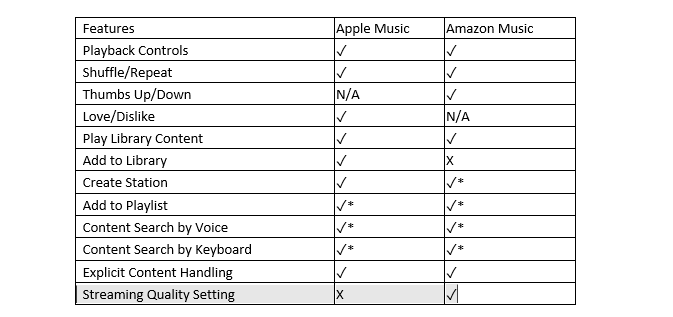
*Available in conjunction with an active Drive Connect subscription. You can review your vehicle’s Connected Services within the Lexus app or refer to your Owner's Manual.
Intelligent Assistant* integrates with Integrated Streaming to allow you to search for Apple Music / Amazon Music content on your vehicle using voice, as well as via on-screen keyboard**. Using the on-screen keyboard option provides a visual scrollable list of music results.
*Intelligent Assistant requires an active Connected Services subscription plan
**Keyboard Search is only available when the vehicle is Parked (P) or moving less than 5 miles per hour.
You can link your Apple Music / Amazon Music account with your Lexus App. Go to ‘Account’, ’Linked Accounts’, then select ‘Link Account’ next to the name of your streaming service provider and follow the instructions.
Playing content on Integrated Streaming may be interrupted if your vehicle loses network connectivity. However, your vehicle will automatically resume playing your content as network connectivity is reestablished. Please note that you may need to resume playing manually if your vehicle remains disconnected for an extended period of time.
Note: that Integrated Streaming does not save content on your vehicle for later use.
The vehicle operates through AT&T as the service provider and is dependent on their available network coverage. Please visit AT&T website to review their coverage information.
Music Subscriptions
To sign up for Apple Music / Amazon Music please refer directly to the service provider’s website. Apple Music / Amazon Music.
Other drivers of your vehicle can download the Lexus App on their smartphone and create a user profile to be used while they drive your vehicle. They can then link their Apple Music / Amazon Music account creating a personalized experience within your vehicle. For assistance on how to link your Apple Music / Amazon Music account, please visit our Connected Technology Support tool.
Eligible vehicle and wireless service required. Wi-Fi Connect depends on factors outside of Lexus' control, including an operative telematics device, a cellular connection, GPS signal, and the availability of a compatible wireless network, without which system functionality and availability may be limited or precluded. Wi-Fi Connect coverage and service not available everywhere. Valid in the contiguous U.S. and Alaska. Do not drive distracted. Go to att.com/lexus for terms and conditions. Data usage and charges apply. Up to 10 devices can be supported using in-vehicle connectivity. Apps and services subject to change at any time without notice. The Wi-Fi Connect trial begins at the time of activation and expires when 1GB of data is used or when the 30-day period ends. Subscription required after trial. Terms and conditions apply.
Functionality, availability and accuracy of information provided by the system depends on many factors outside of Lexus' control and service may not be available in every location. Use common sense when relying on information provided. Services subject to change at any time without notice. Subscription required. See Owner’s Manual for additional limitations and details. To learn about Lexus Enform's Connected Services data collection, use, sharing and retention practices, please visit https://www.lexus.com/privacyvts/.
Apple Music and the Apple logo are trademarks of Apple Inc., registered in the U.S. and other countries.
Amazon Music, Amazon, Alexa and all related marks are trademarks of Amazon.com, Inc. or its affiliates. Not all Amazon Alexa functionality is available for in-vehicle use.